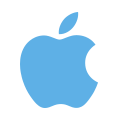
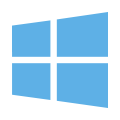
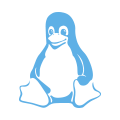
Generating Static Tokens
To generate static entitlement token, visit the PFAccount Admin Hub at https://pfaccount-thepixelfarm.co.uk, open the Entitlements page and click the button on your entitlement:
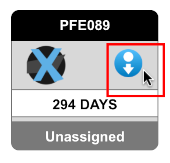
This will open a page where you can enter two pieces of information: the PFHostID for your operator's workstation, and the workstation machine name.
The PFHostID is a unique identifier associated with your computer, and can be found by running PFTrack or PFClean to display the Launch Window. This will show the PFHostID as a string of 12 characters:
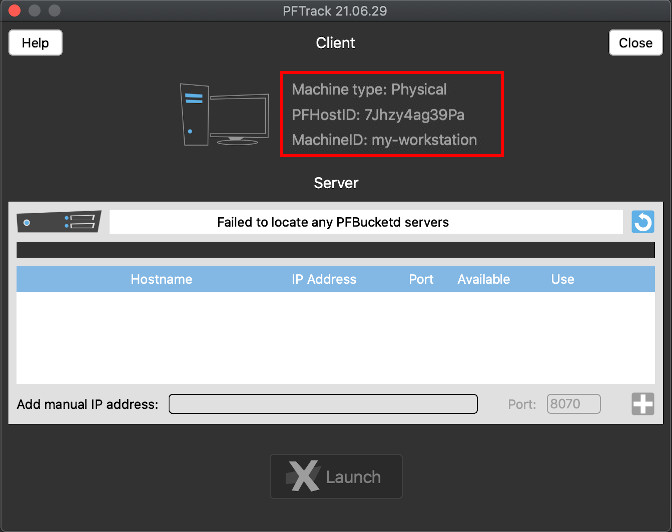
Once the token is generated, it can be downloaded to your workstation and copied to the appropriate location for your operating system (note this may require Administrator privileges on your computer):
| Operating System | Entitlement Token Location |
|---|---|
| Windows | C:\Program Files\The Pixel Farm\license.txt |
| macOS | /Applications/The Pixel Farm/license.txt |
| Linux | /var/thepixelfarm/license.txt |
Releasing Static Tokens
If you need to re-generate a token for your machine, you can release your static entitlement in the PFAccount Admin Hub by clicking the Information button for the entitlement:
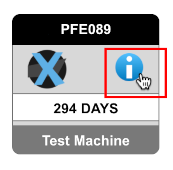
This will display a popup window containing information about your static entitlement token, and clicking the Release button will release your token.
Once released, the old entitlement token stored on your machine will be invalidated and so should be removed:
/Applications/The Pixel Farm/license.txt
After releasing an entitlement, you can generate another entitlement token again to continue using your software.