Photogrammetry
This page shows some example tree layouts that can be used for various photogrammetry tasks. Note that tracking jobs can often be completed using various different combinations of nodes. The trees described below are for illustrative purposes only, and are not necessarily the only way each type of task can be completed.
- Photo Survey and Mesh Construction from Photographs
- Tracking Moving Cameras into a Photogrammetry Scene
- Photogrammetry Using a Movie Clip
- Photogrammetry Using a Solved Movie Camera
Photo Survey and Mesh Construction from Photographs
This example shows how to use the Photo Survey node to survey a scene from a set of digital still photographs, create a dense point cloud using the Photo Cloud node, and then a triangular mesh using the Photo Mesh node
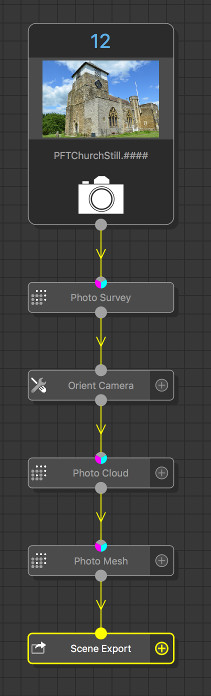
- Photo Input node to load photos.
- Photo Survey node to match the photographs and solve for camera positions and a sparse point cloud.
- Orient Camera node to orient the cameras and ground plane
- Photo Cloud node to generate a depth map for each photo, and convert the depth maps into a dense point cloud
- Photo Mesh node to convert the dense point cloud into a high resolution triangular mesh, and then simplify to the desired triangle count
- Scene Export node to save the camera positions and triangular mesh to disk.
Tracking Moving Cameras into a Surveyed Scene
This example shows how to use the Match Camera node to track multiple moving camera shots into a scene that has been surveyed with photographs using the Photo Survey node.
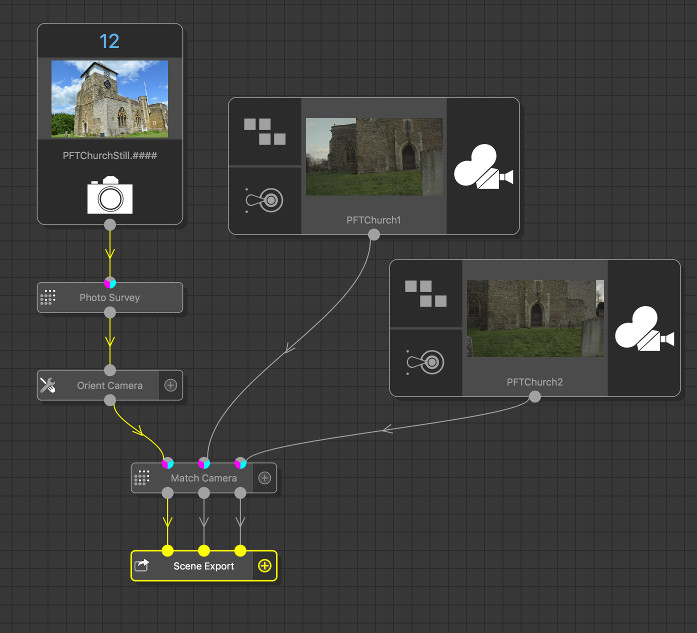
- Photo Input node to load photos.
- Photo Survey node to match the photographs and solve for camera positions and a sparse point cloud
- Orient Camera node to orient the cameras and ground plane
- Match Camera node with the photogrammetry dataset attached to the first input, and the movie clips to the other inputs. Each movie clip is tracked into the photogrammetry scene.
- Scene Export node to save the photogrammetry cameras and the tracked movie cameras to disk.
Photogrammetry Using a Movie Clip
This example shows how the Select Frames node can be used to select frames from a movie clip to use as photos in the Photo Survey node.
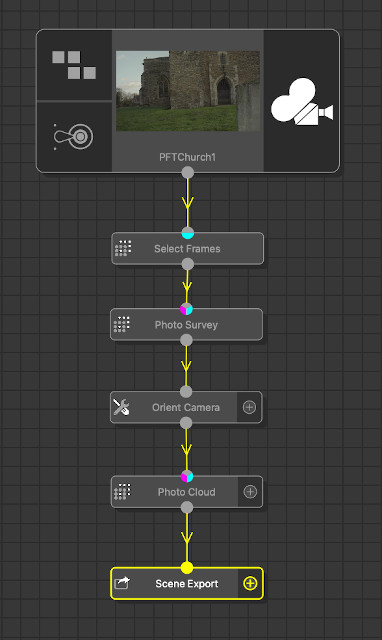
- Clip Input node to load the movie clip and define the camera sensor size and focal length.
- Select Frames node to select multiple frames from the movie clip to use as photos.
- Photo Survey node to match the photographs and solve for camera positions and a sparse point cloud.
- Orient Camera node to orient the cameras and ground plane.
- Photo Cloud node to generate a depth map for each photo, and convert the depth maps into a dense point cloud.
- Scene Export node to save the photo camera positions and dense point cloud to disk.
Photogrammetry Using a Solved Movie Camera
This example shows how the Select Frames node can be used after solving camera motion for a movie clip. This allows a dense point cloud to be built using selected frames from the solved movie camera, rather than using the Photo Survey node to solve for photograph camera positions.
In addition, the Scene Export node is set up to export the original movie camera along with the dense point cloud generated from selected frames.
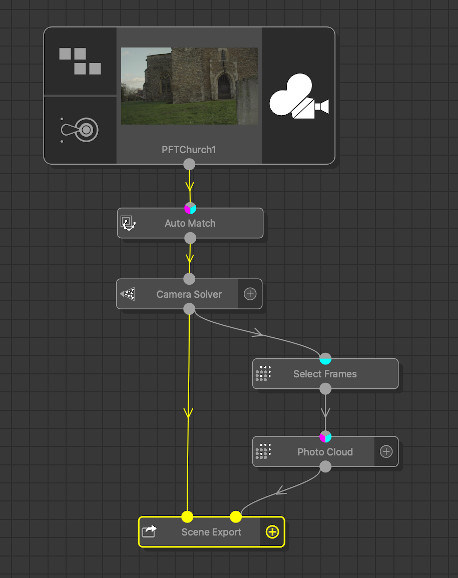
- Clip Input node to load the movie clip.
- Auto Match node to match features in each frame.
- Camera Solver node to solve for the camera motion and focal length.
- Select Frames node to select multiple frames from the movie camera to use as photos.
- Photo Cloud node to generate a depth map for each photo, and convert the depth maps into a dense point cloud.
- Scene Export node to save the original movie camera and dense point cloud to disk.