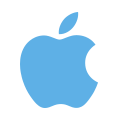
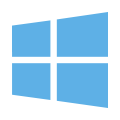
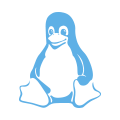
Static Entitlement Tokens
A static entitlement token can be used to run an application on a workstation when the PFBucket entitlement system is not being used.
Once a static entitlement token is generated, that entitlement is tied to a single machine and cannot be moved elsewhere.
When using a static entitlement, internet access on the workstation is required to launch the application. If no internet connection is available on the workstation, please install the PFBucket entitlement server on your local network instead.
Please note that static entitlements should be generated for operator workstations only, and will not work with the PFBucket entitlement server.
Generating Static Tokens
Generating a static entitlement token is possible for any unassigned product entitlement, and is achieved by visiting the PFAccount Admin Hub at https://pfaccount-thepixelfarm.co.uk, selecting the Product Entitlement Manager option and then selecting the Static token type.
Clicking the Generate Static Token link next to your entitlements will display a page where you can enter information about your workstation.
You will be asked to enter two pieces of information: the PFHostID for your operator's workstation, and the workstation machine name. The PFHostID is a unique identifier associated with your computer, and can be found by running PFTrack to display the Launch Window. This will show the PFHostID as a string of 12 characters:
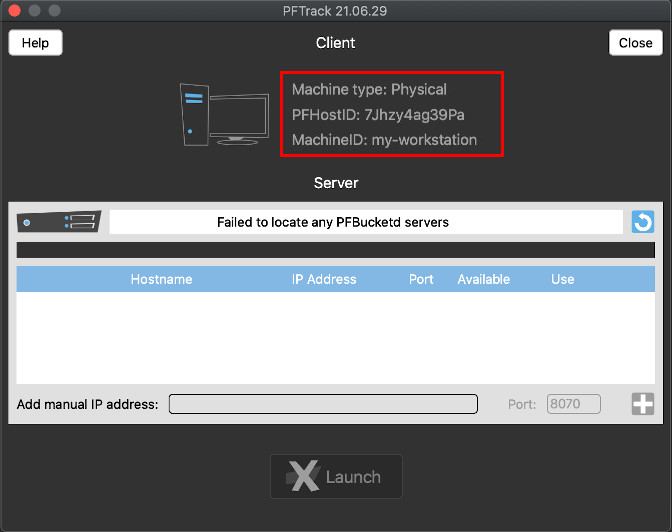
Please note that PFTrack requires a suitable hardware identifier on your machine to generate a PFHostID. We do not recommend or support the use of virtual machines or similar to run PFTrack using static entitlements because they are unable to provide such an identifier.
Once the token is generated, it can be downloaded to your workstation and copied to the appropriate location for your operating system (note this may require Administrator privileges on your computer):
| Operating System | Entitlement Token Location |
|---|---|
| Windows | C:\Program Files\The Pixel Farm\license.txt |
| macOS | /Applications/The Pixel Farm/license.txt |
| Linux | /var/thepixelfarm/license.txt |
If the static token is lost (for example, the operating system is re-installed after wiping the hard drive), it can easily be recovered by visiting the PFAccount Admin Hub, clicking the Information button for the entitlement, and then clicking Download Token link.
Launching PFTrack
Once your static entitlement token is installed, just launch PFTrack and you will see the relevant information from your token file, along with a Launch button to start PFTrack:
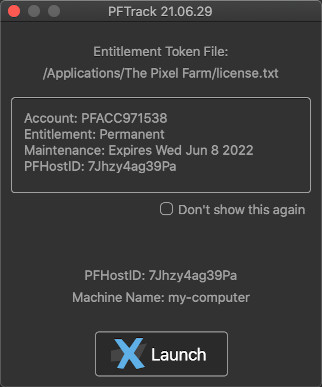
Click the "Don't show this again" box before launching to hide the entitlement information next time.
Releasing Static Tokens
If you wish to move your entitlement to another machine you can release your static entitlement in the PFAccount Admin Hub by clicking the Information button for the entitlement:
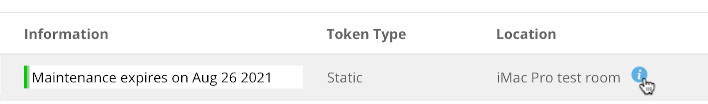
This will display a popup window, and clicking the Release Entitlement will display a page where you can release your entitlement token:
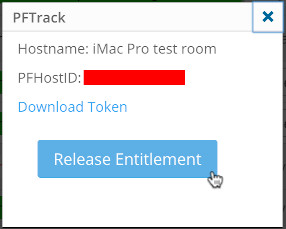
This will allow you to either generate another static entitlement token for a different machine, or move your entitlement into a bucket to use with the PFBucket entitlement server.
Releasing an entitlement from a machine will invalidate the entitlement token stored in your license.txt file at:
/Applications/The Pixel Farm/license.txt
so this file should be removed. If PFTrack attempts to run with an invalid token, it will display an error message when launching.
Re-Downloading Static Tokens
If you have renewed your annual maintenance, or extended a flexible entitlement, then you will need to re-download your entitlement token and store it on your computer. To do this, just click the Information button for the entitlement:
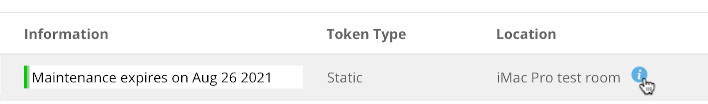
And then click the *Download Token" link that appears in the popup window. This will display a page where you can download your token, and also explain where the file should be stored on your computer.
Troubleshooting
Entitlement Expired
If your PFTrack entitlement expires, will be displayed showing you the relevant information, along with a link back to the PFAccount Admin Hub at https://pfaccount-thepixelfarm.co.uk where you can renew your product entitlement online:
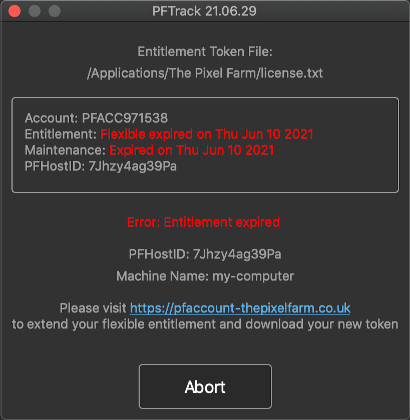
HostID does not match this machine
If you encounter an error saying that the PFHostID on your machine has changed this may have been caused by recent changes to your computer hardware, specifically the network interface controllers installed in your computer.
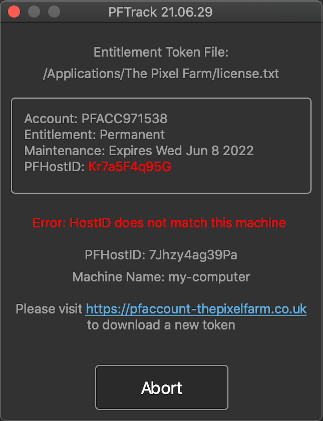
To resolve this issue, please revert any recent hardware changes or visit the PFAccount Admin Hub where you can generate a new static entitlement token for your new PFHostID.